
|
Changing SWOS Sounds |

|

|
Changing SWOS Sounds |

|
| Requirements |
| Researching |
| Directory | Sub-Directories |
| Goals | Goals | Scored Penalties | Own Goals | |
| Near Goals | Near misses | On the Post | Missed Penalties | |
| Keeper | Saves by the Keeper | Claimed By The Keeper | Saved Penalties | |
| Freeze | Adjusting Tactics | Player Substituted | Throw In | Corners |
| Foul | Fouls | Penalties | Yellow Card | Sending Offs |
| Commentary | Good Passes | Good Play | End Game Comments | Others |
| Changing CD Sounds |
| CD:\SFX\PIERCE\ |
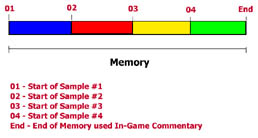
|
This pic is the Allocated Memory by SWOS and how works.
Each colored squared ilustrated the commentary samples, so we have 4 samples on this exemple.
The points above indicates where each commentary starts to the game. |
|
When the match is loaded the PC read the CD-ROM and put all samples on the memory and not
read more the CD accross the match.
But if you substitute the Yellow Sample for exemple for another bigger sample this will make an Overflow and the game will abort. See the Pic on the right. |
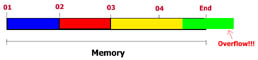
|
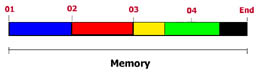
|
And you think: "So is easy, only we need to do smaller samples!" You are wrong! I thought that
too, but unfortunately this not work because the upside points that I discovered after.
Look the pic on the left, I substitute the Yellow Sample now for a Smaller sample. Cool, the match will load and works fine until the end and still left a space in memory (black) to the game do something else. Ok, that game Run and you can play, but the samples will not work fine. |
| CD Sounds | ||
|
Goals 1. M158_1_.raw = "What a goal" 2. M158_2_.raw = "Fantastic goal" 3. M158_3_.raw = "Superb strike" 4. M158_4_.raw = "It's in the net" 5. M158_5_.raw = "GOAL" 6. M158_7_.raw = "It's in the back of the net" |
On the Post 1. M10_f_.raw = "The woodwork saved them on that occasion" 2. M10_g_.raw = "Keeper beaten but it's off the woodwork" 3. M10_h_.raw = "Oooor Crash off the post" 4. M10_i_.raw = "Smack it's hit the bar" 5. M10_s_.raw = "It's in, No it's hit the woodwork" 6. M10_t_.raw = "Has to be, It's off the post" 7. M10_u_.raw = "It must be, It's off the bar" |
Near misses 1. M10_d_.raw = "Oooooo desperately close" 2. M10_e_.raw = "Ooooo only a lick of paint away there" 3. M10_j_.raw = "Inches wide, only inches" 4. M10_k_.raw = "Ooooooo What a shot that was" 5. M10_r_.raw = "He's hit the woodwork" |
|
Own Goals 1. M158_p_.raw = "What on earth was he thinking of" 2. M158_q_.raw = "It's a full moon, Balloons are out" 3. M158_s_.raw = "O.G, What a terrible mistake" 4. M158_t_.raw = "Oh No" 5. M158_x_.raw = "What a ridiculously soft goal to concede" 6. M158_y_.raw = "Oh so silly, Oh so soft" |
Claimed By The Keeper M313_6_.raw = "That's well claimed by the keeper" M313_8_.raw = "Keeper's come, he's got it" M313_9_.raw = "Well claimed" M313_c_.raw = "Good hands, Good hands" M313_d_.raw = "Ahh great hands there" M313_g_.raw = "Keeper's up" |
Saves by the Keeper M196_w_.raw = "Oh what agility" M196_x_.raw = "Great save the keeper" M196_z_.raw = "That was a fantastic save" M233_1_.raw = "Oh magnificent stop by the keeper" M313_7_.raw = "Ahh good goalkeeping" M313_a_.raw = "Superb save" M313_b_.raw = "Oh what a great stop" M313_h_.raw = "Keepers ball" M313_e_.raw = "A good goal keeper fills the team with confidence" (speeded up) |
|
Penalties 1. M196_k_.raw = "Penalty" 2. M196_l_.raw = "Oooooh It's a penalty" 3. M196_m_.raw = "Penalty ref" 4. M196_n_.raw = "A penalty a great chance to score" |
Scored Penalties 1. M233_7_.raw = "One against one from twelve yards, superbly placed" 2. M233_8_.raw = "Aoor superbly placed" 3. M233_9_.raw = "No question it's in" 4. M233_c_.raw = "Oh the ice men comet" |
Missed Penalties 1. M233_2_.raw = "No bottle there what so ever" 2. M233_4_.raw = "His bottle went there" 3. M233_5_.raw = "Oh No he's missed it" 4. M233_6_.raw = "One against one from twelve yards, he's missed it" |
|
Saved Penalties 1. M196_t_.raw = "It's Saved" 2. M196_u_.raw = "The penalty's saved" 3. M196_v_.raw = "He's saved it" |
Good Passes 1. M313_i_.raw = "That's played nicely to feet" 2. M313_j_.raw = "Ahh superb ball there" 3. M313_o_.raw = "That's a lovely pass" |
Good Play 1. M349_4_.raw = "Well played" 2. M349_7_.raw = "Well won" 3. M349_8_.raw = "Ooorr great determination in there" 4. M349_e_.raw = "That's a great tackle" 5. M365_1_.raw = "Well in there" |
|
Fouls 1. M158_z_.raw = "Referee" 2. M195.raw = "That's a terrible tackle" 3. M196_1_.raw = "Ooooo What a dreadful foul that was" 4. M196_2_.raw = "He'll be lucky to stay on the pitch after that one" 5. M196_4_.raw = "You could say that challenge was a bit over the top" 6. M196_6_.raw = "Free kick there" 7. M196_7_.raw = "Ooor that's a definite free kick" |
Good Jumping Headers 1. M33_2_.raw = "That's a super spring" 2. M33_3_.raw = "Nice jump" 3. M33_4_.raw = "He's up, He's got it" 4. M33_5_.raw = "Well Reached" 5. M33_6_.raw = "He's up for it, well met as well" 6. M33_8_.raw = "He's got his head to it" 7. M33_a_.raw = "Ooo He's up for it" 8. M33_b_.raw = "Superb header" |
Referee Comment 26. M158_.raw = "Referee where are your glasses" |
| Changing HD Sounds |
| HD:\SWOS\HARD\ |
| HD Sounds | |
|
Adjusting Tactics 1. M10_5_.raw = "Looks like a tactical switch" 2. M10_7_.raw = "It'll be interesting to see how this change effects the team" 3. M10_8_.raw = "It'll be interesting to see how this changes things now" 4. M10_9_.raw = "Lets hope that the team can settle into this new formation quickly" 5. M10_a_.raw = "I wonder how quickly it's going to take them to settle into this new formation" 6. M10_b_.raw = "Slight shuffle in positions for the team" |
Player Substituted 1. M233_j_.raw = "Yer the boy done good" 2. M233_k_.raw = "Ahh but the boy done good" 3. M233_l_.raw = "The lad deserves a round of applause doesn't he" 4. M233_m_.raw = "Yer the lad deserves a round of applause, done well" 5. M10_3_.raw = "Perhaps a fresh pair of legs will inject new life into the team now" 6. M10_4_.raw = "Perhaps they need a fresh pair of legs on now" |
|
Throw In 1. M406_8_.raw = "Throw in then" 2. M406_9_.raw = "Now come on, let's get things going with the throw" 3. M406_3_.raw = "This is going to be a short one" 4. M406_7_.raw = "Here he is then with the throw" |
Corners 1. M10_v_.raw = "It's gone out for a corner" 2. M10_w_.raw = "That's a corner" 3. M10_x_.raw = "Ooooooo corner" 4. M10_y_.raw = "Now this could be dangerous" 5. M10_z_.raw = "Everyone's up into the penalty area" 6. M313_1_.raw = "There sending the big men forward now" 7. M313_2_.raw = "Will it be a near post corner" 8. M313_3_.raw = "Will it be a far post corner now" |
|
Yellow Card 1. M443_7_.raw = "That's a yellow card I don't think he can complain about that at all" 2. M443_8_.raw = "Has to be a yellow there" 3. M443_9_.raw = "Oh he's got to be booked for that" 4. M443_a_.raw = "He's been booked he's a little bit unlucky" 5. M443_b_.raw = "That's a caution from the referee" 6. M443_c_.raw = "I think the referee's going to book him here" 7. M443_d_.raw = "The referee, I think will book him" 8. M443_e_.raw = "That looks like a booking to me" 9. M443_f_.raw = "Oh that's a bookable offence" 10. M443_g_.raw = "Well he's in trouble here, it could only be a booking" 11. M443_h_.raw = "He's in trouble with the referee, it could just be yellow" 12. M443_i_.raw = "Well he was very luck just to get away with just a yellow card and a booking" 13. M443_j_.raw = "Yellow card ? He should have been off ref" |
Sending Offs 1. M196_8_.raw = "He's seen red he's off" 2. M196_9_.raw = "I'm afraid he got what he deserved" 3. M196_a_.raw = "Ohh he had to go referee had no option" 4. M196_b_.raw = "The referee had no choice but to send him off" 5. M196_c_.raw = "That's a terrible decision by the referee" 6. M196_d_.raw = "Terrible decision by the ref" 7. M196_e_.raw = "It's an early bath for him" 8. M196_f_.raw = "That's the long walk to the early bath" 9. M196_g_.raw = "He sees red, he'll see the taps, it's an early bath" 10. M196_h_.raw = "Sending off, that'll surely effect the outcome of this one" 11. M196_i_.raw = "I wonder if this will effect the outcome of the game" 12. M196_j_.raw = "Football's a mans game" |
|
End Game Comments 1. M406_f_.raw = "The full time whistle blows, it's been so close" 2. M406_g_.raw = "That's the full time whistle, oh so close" 3. M406_h_.raw = "The full time whistle blows, it's been a complete rout" 4. M406_i_.raw = "The full time whistle goes, it's been a cracker" 5. M406_j_.raw = "Oh what a sensational game, as the referee blows the final whistle" |
|
